What if the app your care team uses is slowing everything down instead of helping? It might seem like any app built for the NDIS is “good enough”, but that’s not always true. The wrong platform can lead to miscommunication, missed tasks, and a whole lot of frustration. Choosing the right one isn’t just about ticking boxes. It’s about finding a fit that actually works for how your team operates every day.
First, Get Clear on What Your Team Actually Needs
Not every care team looks the same. Some are small, with just a few core people handling daily support. Others are larger, spread out, and include a mix of support workers, coordinators, and admin staff. That means the best NDIS app for one group could be completely wrong for another.
Before even looking at options, make sure you understand:
- What your team does each day
- How often they communicate and share updates
- Whether staff are mostly mobile or office-based
- Which tasks are currently slowing them down
This clarity helps you filter out apps that may be feature-heavy but not actually helpful.
Prioritise Simplicity, Not Just Features
Some apps try to do everything. They’re packed with extras and complicated dashboards. While that might seem impressive, it often leads to confusion. When a support worker is trying to log a note after a long shift or a support coordinator needs to update a service agreement quickly, they don’t want to wade through layers of tabs.
Look for apps that make daily use simple. The basics should be easy to find and fast to use. This includes:
- Logging notes and progress reports
- Updating support plans
- Communicating with the rest of the team
- Checking rosters or upcoming appointments
If any of those things take more than a few taps, the app may not be right for a fast-paced care environment.
Check for Real-Time Syncing
One of the most common pain points in care delivery is outdated information. A support worker turns up to a shift only to find that the schedule changed. Or a team member updates a participant’s file, but others don’t see it until hours later. That’s where syncing comes in.
The right NDIS app should update in real time across all devices. This keeps everyone in the loop without needing back-and-forth calls or texts. When the information is always current, it reduces confusion and errors, especially when multiple people are supporting the same participant.
Must-Have Features for Care Teams
Not every team will need every feature, but there are a few things most NDIS care teams should look for. These support the day-to-day work and help maintain compliance too.
Top features to consider:
- Secure case notes– Easy to log, time-stamped, and only visible to those who need access
- Rostering and scheduling– So shifts are clear, updated quickly, and don’t clash
- Team messaging– A built-in way to communicate that doesn’t rely on personal messaging apps
- Document storage– So key files like service agreements or behaviour plans are all in one place
- Participant profiles– Up-to-date and detailed, so staff always know the person they’re supporting
Look for Customisation, Not Just Templates
Pre-built templates can be useful for things like case notes or support plans. But if the app forces you into a one-size-fits-all workflow, it’ll probably cause issues down the line. Every participant and team works differently.
The best systems allow some level of flexibility. Whether it’s choosing what’s shown on the home screen, how notes are structured, or how team roles are set up, these small options make a big difference over time. Your team shouldn’t have to work around the app. It should support the way your team already works.
Don’t Forget Support and Training
Even the simplest app can take time to get used to. If the platform doesn’t offer reliable help when you need it, adoption becomes harder. Look for systems that provide proper support, whether that’s through tutorials, training sessions, or direct help.
It’s also worth checking how updates are handled. Will new features suddenly appear without notice, or do you get a heads-up with clear instructions? Smooth updates can prevent a lot of headaches.
Involve Your Team in the Decision
It’s a mistake to choose a new app without input from the people who will actually use it. Care workers, admin staff, and coordinators should all have a say. They’ll often spot things that leadership might miss, especially if something doesn’t suit the real-world work being done each day.
You might start by shortlisting two or three options, then asking team members to trial them. Get feedback on what they liked, what was hard to use, and whether they’d be comfortable switching. This helps with buy-in too, since people are more likely to embrace something they helped choose.
Questions to Ask Before You Commit
Here’s a practical list to run through before making a final decision. It’ll help you avoid choosing something that sounds good on paper but doesn’t hold up in daily life.
Is it mobile-friendly? – Most care workers use phones or tablets on the job
Can access be controlled by role? – Not everyone should see everything
How is sensitive data protected? – Especially important for privacy compliance
Is it easy to onboard new staff? – Training should be fast and simple
What happens if internet access drops? – Offline functionality can be a lifesaver
Is reporting easy? – You’ll need clear reports for audits, funding, and internal tracking
Make the Choice That Fits Real-World Work
Choosing the right NDIS app isn’t about picking the one with the most bells and whistles. It’s about finding something that actually supports your team’s work on the ground. The right fit will make it easier to communicate, stay organised, and focus more time on participants rather than admin.
If the app helps your team feel more confident, keeps everyone informed, and removes friction from daily tasks, you’re on the right track.