Your profile image is often the first thing people notice when they visit your social media page.
Whether you’re using it for personal, professional, or branding purposes, your photo says a lot about you. It’s not just a picture it’s your digital handshake. A great profile image can help you connect, build trust, and leave a lasting impression. Choosing the perfect one doesn’t have to be hard.
In this guide, we’ll walk you through simple, clear steps to help you find the right image for your social media pages.
Know Your Purpose
Before choosing a profile image, ask yourself: What do I want this image to say about me? Your purpose may vary depending on the platform. Here are some examples:
- Facebook or Instagram
- TikTok or YouTube
- Dating apps
Knowing your purpose helps you decide the tone of the photo whether it should be formal, fun, or creative.
Use a Clear and High-Quality Image
Blurry or low-resolution images can create a misleading impression. A clean, clear, high-resolution photo always appears more trustworthy and professional.
Here are a few tips to ensure your image is high quality:
- Use natural lighting or soft artificial light
- Avoid overexposed or dark photos
- Don’t zoom in too much keep the photo crisp
- Use a good camera or a newer smartphone
If your image is pixelated or fuzzy, it’s time for an upgrade.
Choose the Right Background
The background of your photo matters more than you think. A busy or messy background can distract viewers. A clean or simple background helps keep the focus on you. Good background ideas include:
- Solid colors or soft gradients
- Outdoor scenery with soft focus
- Professional office spaces for work-related platforms
- Creative or colorful backdrops for artistic or personal brands
If you’re making a profile picture maker online, many tools offer background removal or editing options to help you find the perfect look.
Frame Your Face Properly
Your face should be the main subject of your profile image. Make sure your head and shoulders are visible, and your face is centered. Avoid wide shots or photos taken from too far away.
Here are some framing tips:
- Crop the image from your shoulders to just above your head
- Keep your eyes on the top third of the photo
- Use a neutral angle-eye level works best
This kind of framing helps you look more engaging and presentable.
Dress for the Platform
What you wear in your photo sends a message. Dress based on the platform and how you want to be seen. Examples include:
- Professional (LinkedIn)
- Casual (Instagram)
- Creative (TikTok)
- Dating Apps
Avoid clothing with too many patterns, logos, or graphics unless it fits your brand or personality.
Smile Naturally (or Match Your Expression to the Goal)
A natural, genuine smile can make a big difference. It makes you look more friendly and open. If you’re unsure how to smile, think of something that makes you happy just before the photo is taken.
However, your expression should match your brand or purpose. Here are a few ideas:
- Friendly and open: A soft, warm smile
- Confident and professional: A relaxed but firm look
- Creative and fun: A quirky or expressive pose
You don’t always have to smile, but you should look approachable and comfortable.
Be Consistent Across Platforms
Using the same or a similar image on all your platforms can make you more recognizable. This is especially useful if you’re building a brand, applying for jobs, or networking online.
Try using a photo with the same style, lighting, or background across all your accounts for a professional look.
Use Tools to Edit or Improve Your Image
Editing doesn’t mean changing how you look. It means enhancing your photo to bring out the best version of you. Many people today are making a profile picture maker online part of their routine when updating their social media images. These tools can help with:
- Brightness and contrast
- Color balance
- Skin smoothing (light and natural)
- Background blur or replacement
Make sure not to over edit keep the photo natural and authentic.
Update It Regularly
Your appearance may change over time hairstyles, glasses, age, or style. Make sure your profile image is up to date. When to update:
- Every 1 to 2 years
- After a big style change
- When switching jobs or roles
- If your old image no longer matches your vibe
A fresh image keeps your profile looking modern and real.
Avoid Overused Filters or Trends
Trendy filters can be fun but may not age well. Filters that change your skin tone, face shape, or add animal ears can seem unprofessional or distracting.
It’s okay to use gentle edits or color tweaks, but stay away from anything that changes your appearance too much. You want people to recognize you in real life.
Test Your Profile Image on Different Devices
What looks great on your laptop might not look the same on your phone. Always test your profile photo on both desktop and mobile to see how it appears in different sizes. Make sure:
- Your face is still clear and centered
- No crop cuts off important parts
- The image doesn’t lose too much quality
Social media platforms sometimes resize or compress images, so double-check before finalizing your upload.
Use Online Tools for Extra Help
If you want to try different styles, crops, or effects, there are many online tools to help. These tools make editing easy, even if you don’t have experience.
When making a profile picture maker online part of your toolkit, look for one that offers:
- Background removers
- Cropping and framing tools
- Filters and lighting adjustments
- Templates based on social platforms (like Instagram or LinkedIn)
Using these tools can save time and give you a polished final result.
Put Your Best Face Forward
Your profile image is your first impression in the digital world. It can show your personality, build trust, and attract the right people. By taking a little time to choose the perfect photo, you can stand out in the best way.
Keep it clear, consistent, and true to who you are. Whether you’re a student, a job seeker, a creator, or just someone who wants to connect, the right profile image makes a difference.
Ready to level up your social media look? Use these tips today to refresh your profile and let the world see the best version of you.